World Log
A UI component that displays and records player activities in your world. It provides a chronological view of player join/leave events.
Context
Assets
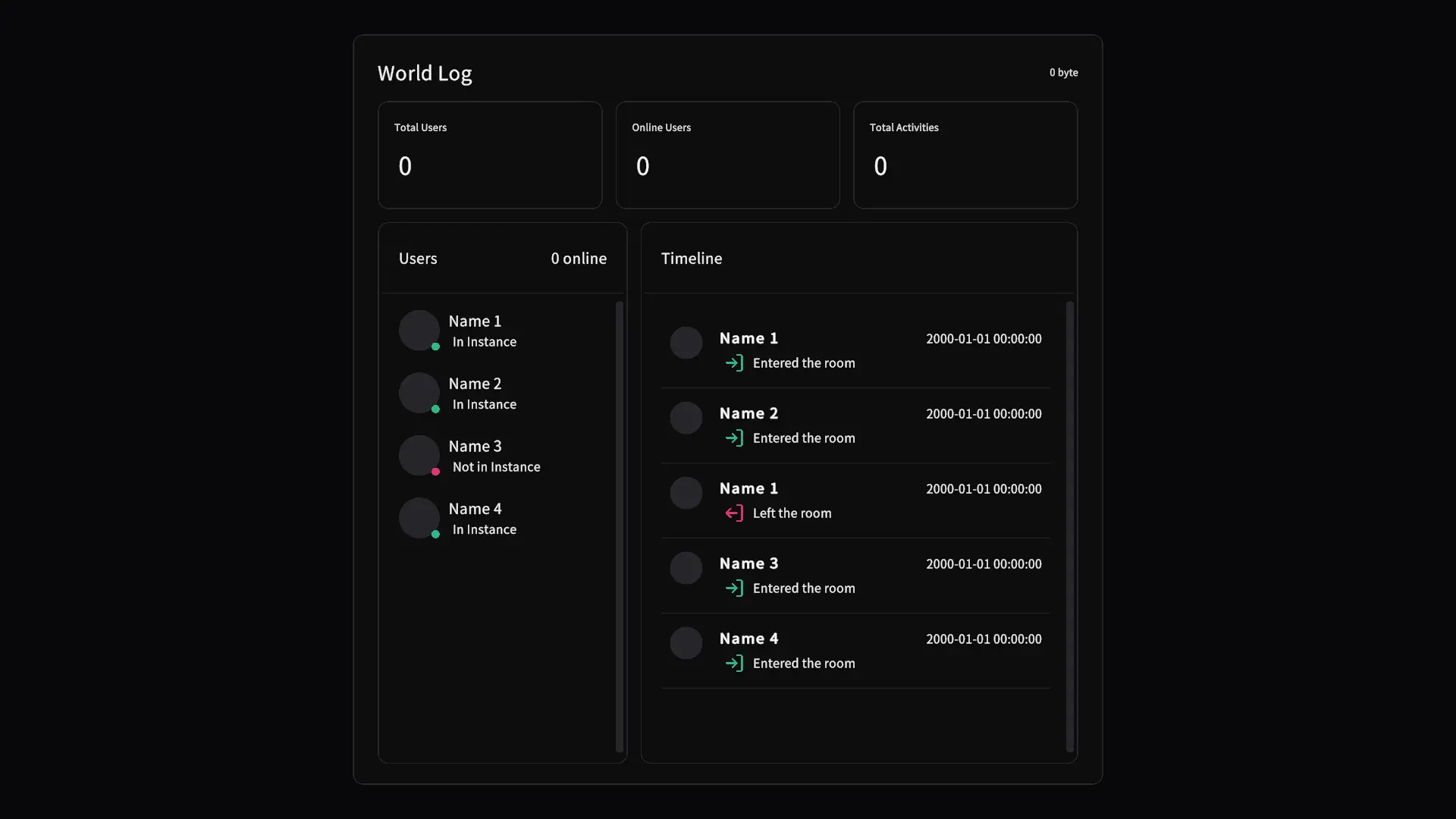
Getting Started
Create World Log
- Right-click in the Hierarchy window
- Navigate to
/Mono UI/Sample/World Log - Click to create the World Log
Place in Scene
- The World Log will be created at the selected position in your Hierarchy
- Adjust position and scale as needed
Customize
- Select the created World Log
- Modify component settings in the Inspector window
- Add or remove components as needed
These samples are provided for learning purposes. When using in production, we recommend customizing them to meet your project requirements.