Credit
Display credits and attributions for the Mono UI project.
Context
Assets
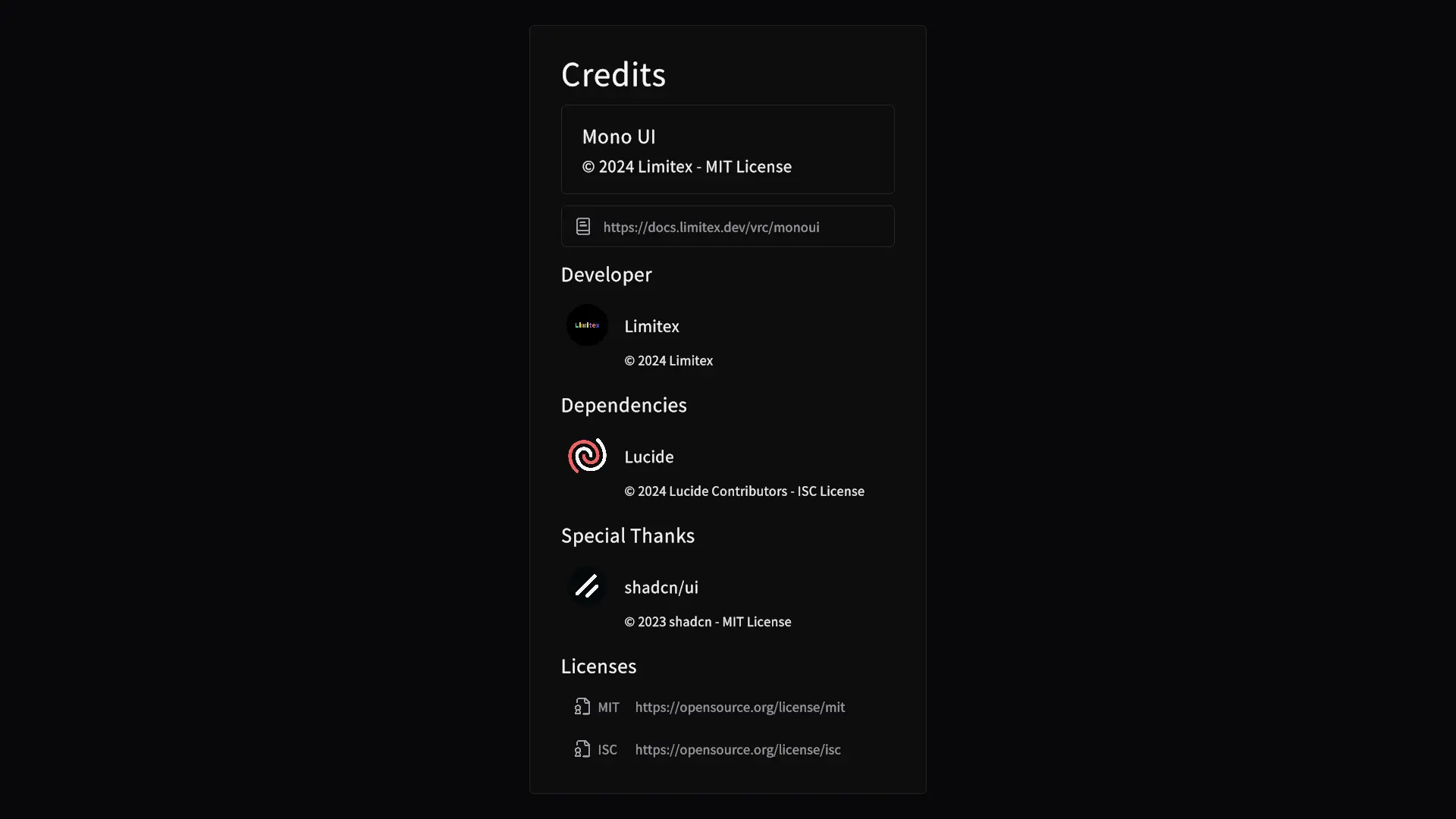
Installation
Not required.
Usage
The Credit prefab can be used to display:
- Project contributors
- Third-party assets and libraries
- Licenses and attributions
- Special thanks and acknowledgments